Using cropped (1:1 - square) product images in Shopify themes
I recently worked on a Shopify theme project where images uploaded to the products on this store were all quite large in height compared to their width, a grid of the products looks something like this:
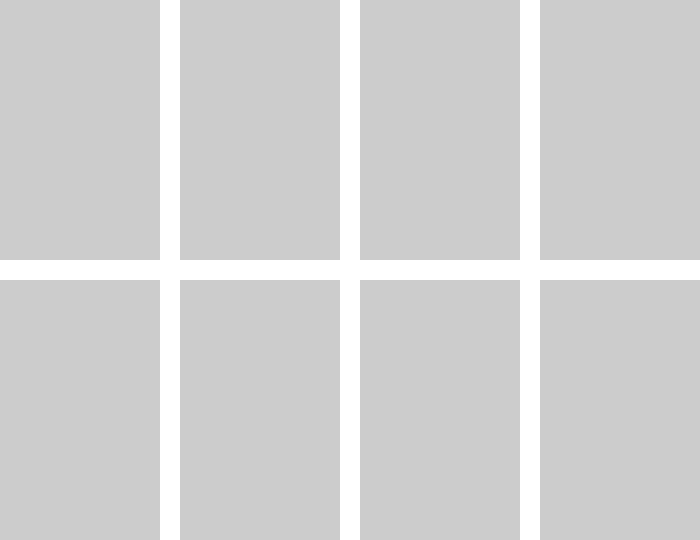
Shopify will generate a lot of images from each image uploaded to a product, all with different sizes, these sizes are documented here. The problem I faced is that the different sized images generated all preserve the original aspect ratio (which is expected I guess), for example, if I uploaded an image which was 600x975px and used the large generated size variation of this image it would be 295x480px because the large image size returns the image at a maximum size of 480x480px pixels whilst preserving the original aspect ratio. This is how you use the image with the preserved original aspect ratio:
<img src="{{ image.src | img_url: 'large' }}" alt="{{ image.alt | escape }}">
What if I wanted to use a square cropped version of this image like you can with WordPress? Well it turns out Shopify generates a cropped variation of each image uploaded to a product too, but for some reason this isn't documented anywhere. This is how you use the square cropped version of the image:
{% assign cropped_img_size = 'large' %}
{% assign cropped_img = image.src | img_url: cropped_img_size | replace: '.jpg', '_cropped.jpg' | replace: '.gif', '_cropped.gif' | replace: '.png', '_cropped.png' %}
<img src="{{ cropped_img }}" alt="{{ image.alt | escape }}">
The best thing about the cropped variation is that you can still use any of the already documented image sizes, just change the cropped_img_size variable to what size you want. So the above code would spit out a 480x480px image from any size image uploaded to the product, even very small images (below 480x480px), small images get enlarged to fit the square. The only caveat I've found with this method is that you can't control the crop position, both the x and y axis crop positions default to center and cannot be changed.
My use case
I needed this functionality because the product images needed to be responsive, what I mean by this is that on large displays the longer image should be displayed, but on smaller displays the square cropped image should be displayed instead (art directed responsive images). This is how I did it on the product.liquid template; listing all the images uploaded to the product, with a little help from Picturefill.
{% for image in product.images %}
{% assign img = image.src | img_url: 'grande' %}
{% assign cropped_img = img | replace: '.jpg', '_cropped.jpg' | replace: '.gif', '_cropped.gif' | replace: '.png', '_cropped.png' %}
<picture>
<source srcset="{{ img }}" media="(min-width: 768px)">
<source srcset="{{ cropped_img }}" media="(max-width: 767px)">
<img srcset="{{ img }}" alt="{{ image.alt | escape }}">
</picture>
{% endfor %}